I'm currently doing this tutorial on Hibernate over here http://www.javatpoint.com/example-to-create-hibernate-application-in-eclipse-ide and I downloaded the hibernate.zip and oracle.jar files, tried to add them to the project through right clicking on the project -> build path -> configure build path -> add external jars and selecting the jars, but they are not getting imported in a "Referenced library", they just appear as stand alone .jar files that don't to anything and can't be referenced to.
How can I make them "go" into the Referenced Libraries? That folder isn't even created when I import the jar files.
Thanks!