Okay so I'm using adding it to the database by using
HttpPostedFile postedFile = eventImage.PostedFile;
string fileExtension = Path.GetExtension(postedFile.FileName);
if (fileExtension.ToLower() == ".jpg" || fileExtension.ToLower() == ".png")
{
Stream stream = postedFile.InputStream;
BinaryReader reader = new BinaryReader(stream);
byte[] imgByte = reader.ReadBytes((int)stream.Length);
con = new SqlConnection(@"Data Source=(LocalDb)\MSSQLLocalDB;AttachDbFilename=|DataDirectory|\aspnet-StudentMoneySaver-20160203040444.mdf;Initial Catalog=aspnet-StudentMoneySaver-20160203040444;Integrated Security=True");
SqlCommand cmd = new SqlCommand("insert into Events (AspNetUsersId,EvtName,EvtType,EvtDescription,EvtDate,EvtVote, EvtImage) values (@AspNetUsersId, @EvtName, @EvtType, @EvtDescription, @EvtDate, @EvtVote, @EvtImage)", con);
cmd.Parameters.AddWithValue("@AspNetUsersId", userId);
cmd.Parameters.AddWithValue("@EvtName", eventName.Text);
cmd.Parameters.AddWithValue("@EvtType", eventType.Text);
cmd.Parameters.AddWithValue("@EvtDescription", eventDescription.Text);
cmd.Parameters.AddWithValue("@EvtDate", datetimepicker.Value);
cmd.Parameters.AddWithValue("@EvtVote", 0);
cmd.Parameters.Add("@EvtImage", SqlDbType.VarBinary).Value = imgByte;
con.Open();
cmd.ExecuteNonQuery();
con.Close();
}
and trying to call just the image by using
byte[] imgByte = null;
con = new SqlConnection(@"Data Source=(LocalDb)\MSSQLLocalDB;AttachDbFilename=|DataDirectory|\aspnet-StudentMoneySaver-20160203040444.mdf;Initial Catalog=aspnet-StudentMoneySaver-20160203040444;Integrated Security=True");
SqlCommand cmd = new SqlCommand("SELECT * FROM Events", con);
con.Open();
DataSet ds = new DataSet();
SqlDataAdapter da = new SqlDataAdapter(cmd);
da.Fill(ds);
foreach (DataRow dr in ds.Tables[0].Rows)
{
string str = Convert.ToBase64String(imgByte);
imageTest.Src = "data:Image/png;base64," + str;
}
with the front end code being
<img runat="server" id="imageTest" src="imageIDtagName" />
I'm getting the error message "Value cannot be null. Parameter name: inArray
Description: An unhandled exception occurred during the execution of the current web request. Please review the stack trace for more information about the error and where it originated in the code.
Exception Details: System.ArgumentNullException: Value cannot be null. Parameter name: inArray" I think I'm close!