I was working in Xcode 7.3 last night but it was crashing for some crazy reason whenever I tried to debug, but this isn't the issue.
Point is, I'm trying to downgrade to Xcode 7.2 (not 7.2.1, from https://developer.apple.com/downloads/). I've downloaded and installed from the dmg and have Xcode 7.2 running, however none of my simulators are listed for currently existing projects that I had worked with in 7.3. How do I get them to appear?
When I create a new project, the iOS simulators show up correctly. See below: