Outside of Rmarkdown the stand alone googleVis chart works fine, but when I plug it in the Rmarkdown file I am receiving just the Rmarkdown Code:
Viewer Output:
> TEST H 4/13/2016 require(googleVis) Loading required package:
> googleVis Welcome to googleVis version 0.5.10 Please read the Google
> API Terms of Use before you start using the package:
> https://developers.google.com/terms/
>
> Note, the plot method of googleVis will by default use the standard
> browser to display its output. See the googleVis package vignettes
> for more details, or visit http://github.com/mages/googleVis. To
> suppress this message use:
> suppressPackageStartupMessages(library(googleVis))
>
> dttm = data.frame(DT_ENTRY=Sys.Date()-1:20,variable="x",value=1:20)
> g1=gvisAnnotationChart(dttm,datevar="DT_ENTRY",numvar="value",idvar="variable")
> plot(g1) starting httpd help server ... done
Rmarkdown Code Below:
---
title: "test"
author: "H"
date: "4/13/2016"
output: html_document
highlight: tango
number_sections: yes
---
```{r}
require(googleVis)
dttm = data.frame(DT_ENTRY=Sys.Date()-1:20,variable="x",value=1:20)
g1=gvisAnnotationChart(dttm,datevar="DT_ENTRY",numvar="value",idvar="variable")
plot(g1)
```