I'm trying to load a csv file into a table and receiving the following error:
The steps that I am doing are launching the dashDB instance that I have, Load, Load from Desktop, Browse for the csv... I have tried to create a new table from the csv and add to an existing table, both resulting with the error. I have also created a dummy csv with just 1 record in it and it is also failing with the same error. When creating the table from the load, the result is the table getting created with no data loaded.