Here's an example that does it by swapping the widgets and reparenting the children. It works for any widget that has direct children, not only QGroupBox. It would require special case handling for widgets such as QScrollArea and QMainWindow that wrap children in a special sub-widget.
See this question for a related discussion of programmatically promoting widgets.
// https://github.com/KubaO/stackoverflown/tree/master/questions/group-reparent-36603051
#include <QtWidgets>
/// Replaces the visible widget with a hidden widget, preserving the layout of the
/// children, and making the new widget visible.
void swapWidgets(QWidget * a, QWidget * b)
{
auto src = a->isVisible() ? a : b;
auto dst = a->isVisible() ? b : a;
Q_ASSERT(dst->isHidden());
/// Move the children to the destination
dst->setLayout(src->layout());
/// Replace source with destination in the parent
auto layout = src->parentWidget()->layout();
delete layout->replaceWidget(src, dst);
/// Unparent the source, otherwise it won't be reinsertable into the parent.
src->setParent(nullptr);
/// Only the destination should be seen.
src->hide();
dst->show();
}
int main(int argc, char ** argv) {
QApplication app{argc, argv};
QWidget w;
QGridLayout wLayout{&w};
QPushButton swapBtn{"Swap"};
wLayout.addWidget(&swapBtn);
QWidget noBox;
QGroupBox box{"Group"};
wLayout.addWidget(&box);
QGridLayout boxLayout{&box};
for (int i = 0; i < 16; ++i)
boxLayout.addWidget(new QLabel(QString("Tr%1").arg(i)), i/8, i%8);
swapBtn.connect(&swapBtn, &QPushButton::clicked, [&] { swapWidgets(&box, &noBox); });
w.show();
return app.exec();
}