I'm currently switching from TFS to VisualSVN (client v5.1.3 / server v3.5.1).
In TFS the InstallShieldLE-Projects were also automatically under source control. (Marked with the TFS specific signs).
After unbinding from TFS and adding the solution to VisualSVN
by selecting VisualSVN -> Add Solution to Subversion in VS2015, they are not included by default anymore (missing traffic lights status icons for ISLE-Projects). I'm also missing the "Add to subversion"-Option in the context menu for this kind of projects in VS2015.
I know i'm able to add files manually via the TortoiseSVN-Context menu in windows explorer or CMD-line. But isn't there a "built in way" to do this? Because i dont want to take care by myself, if all files included to subversion correctly all the time...