According to the answer in here, I need to set title to each of the ViewControllers that's referred in the TabBarController. Yes, I understand that. But when I use NavigationController, I can't seem to change the items' title even though I have set the title of both the NavigationController and the RootViewController of the NavigationController to 'Connections' in the screen shot.
The result in the TabBarController is just Item 1, Item 2, and Item 3, not Connections, Org, and Chats, as I expected.
What did I do wrong? How to do it? Thanks.