I'm making a simple Pong game on a Mac using Xamarin and Monogame, however I can`t find a way to export into a binary such as a .exe or a .app. Can it be done?
2 Answers
The answer is yes.
The procedure is pretty similar on both Android and iOS.
Android
- Switch your project over to Release mode

- If you are using any Google Play Services (maps and such), make sure to use your own keychain, which can be defined in the Project Options under Android Package Signing
- Build the project
- Right click and select Archive for Publishing
- A new window will appear where you can sign and distribute your app
- Upload to Google Play Store or any other relevant store
For iOS the steps are similar
- Make sure you have created an App Name and provisioning profiles in the Apple developer center
- Make sure Identifier of your app matches the registered one in the Info.plist of the app
- Switch to AppStore or Ad-Hoc depending on the way you want to distribute your app

- Build your project
- Right click and select Show IPA on Build Server (Visual Studio) / in Xamarin.Studio on Mac you can select Archive for Publishing and get the IPA.
- Upload the IPA to iTunesConnect or HockeyApp or whatever distribution method you are using
For more in depth documentation, please refer to Xamarin's official documentation for Android and for iOS.
- 24,131
- 15
- 66
- 118
-
Thank you for your very detailed and explanatory answer, but I think you misunderstood my question. I don't want to build it for android or iOS, but for desktops instead. I want to know if theres a way I can turn my project into a ."exe" or a ".app" file to be run in windows and mac computers. I don't want to publish my projects anywhere, just have them ready to maybe send them out to some friends :) Once again, thank you for answering though. – Brobz Apr 13 '16 at 01:22
-
Well you need to use the correct tags for your question and maybe explain yourself better next time. – Cheesebaron Apr 13 '16 at 10:55
Sorry for not quite understanding your question at the first time.
If you build the game on a Mac, I am not sure there is a way to export .app. However, I recommend you load your Xamarin project into Xamarin Studio or Visual Studio on Windows. Then you can get the iOS version and windows binary at the same time. However, for windows version you could only get .appx output, which is the winRT counterpart to the traditional desktop .exe.
Take Visual studio as an example,
If you want to export windows output, please follow steps below:
right click on your project's xamarin.Windows(UWP or Windows8.1) folder and select "store"
Select "No" for the prompt dialog about whether to upload to store
Follow the instructions till the end. Then get the .appx file under your project's AppPackages folder
And what's more, even if you just need to share with several people, HockeyApp is still a good option for you regarding the distribution trouble and version control trouble it can save for you. You can take a trial here.
Please let me know if this can help.
- 1,062
- 6
- 7