I'm trying to setup the Facebook messenger API and I'm getting this error when I attempt to add the WebHook:
The URL couldn't be validated. Callback verification failed with the following errors: curl_errno = 60; curl_error = SSL certificate problem: unable to get local issuer certificate; HTTP Status Code = 200; HTTP Message = Connection established
I've setup my NodeJS server using the code they provided in the tutorial. Here's the url: https://stackoverload.me/chatter/webhook
EDIT HERE'S THE RESOLUTION (someone wanted to see the code):
var express = require('express');
var fs = require('fs');
var https = require('https');
var app = express();
app.use(express.static('public'));
// SSL
https.createServer(
{
ca: fs.readFileSync(__dirname + '/server.ca'),
key: fs.readFileSync(__dirname + '/server.key'),
cert: fs.readFileSync(__dirname + '/server.cert')
}
, app).listen(443, function() {
console.log('Server is now running.');
});
// HTTP redirect to SSL
express()
.get('*', function(req,res){
res.redirect('https://example.com' + req.url)
})
.listen(80);