I was missing a piece. Here's the whole answer.
Nginx Configuration
Add the following line to http or server or location context to increase the size limit in nginx.conf:
# set client body size to 20M #
client_max_body_size 20M;
PHP Configuration
Edit php.ini and set the following directives:
;This sets the maximum amount of memory in bytes that a script is allowed to allocate
memory_limit = 256M
;The maximum size of an uploaded file.
upload_max_filesize = 20M
;Sets max size of post data allowed. This setting also affects file upload. To upload large files, this value must be larger than upload_max_filesize
post_max_size = 30M
Source: http://www.cyberciti.biz/faq/linux-unix-bsd-nginx-413-request-entity-too-large/