I am currently working in Qt Designer and i am trying to make button change the index of QStackWidget with click signal.
I entered signal editor mode and connected Button to QStackWidget, This is what i got:
As you see in the picture, setCurrentIndex(int) is grayed out, If i choose any signal from QPushButton, there is nothing associated with changing page.
Sorted Question:
How can i change the page in QStackedWidget using a button? (In Qt Designer).