Since somebody had a problem in the comments, I'm pasting in what I am actively using. The function I pasted here is darn near verbatim from this site: https://www.codexworld.com/export-html-to-word-doc-docx-using-javascript/
So credit to them. The key to this is that saving the contents of a div to a file is not a proper HTML document, and that causes Word to balk. It needs a BODY, HTML and some of that xmlns attributing. This function gets the innerHtml and wraps it with that, before doing the actual save.
Simply call Export2Word() with the name of the element that holds the content you want to save and the filename:
Export2Word('divMyContent','MyFileNameWithoutExtension');
function Export2Word(element, filename = ''){
var preHtml = "<html xmlns:o='urn:schemas-microsoft-com:office:office' xmlns:w='urn:schemas-microsoft-com:office:word' xmlns='http://www.w3.org/TR/REC-html40'><head><meta charset='utf-8'><title>Export HTML To Doc</title></head><body>";
var postHtml = "</body></html>";
var content = document.getElementById(element).innerHTML;
var html = preHtml+content+postHtml;
var blob = new Blob(['\ufeff', html], {
type: 'application/msword'
});
// Specify link url
var url = 'data:application/vnd.ms-word;charset=utf-8,' + encodeURIComponent(html);
// Specify file name
filename = filename?filename+'.docx':'document.docx';
// Create download link element
var downloadLink = document.createElement("a");
document.body.appendChild(downloadLink);
if(navigator.msSaveOrOpenBlob ){
navigator.msSaveOrOpenBlob(blob, filename);
}else{
// Create a link to the file
downloadLink.href = url;
// Setting the file name
downloadLink.download = filename;
//triggering the function
downloadLink.click();
}
document.body.removeChild(downloadLink);
}