When reports from our system in Singapor where copied to our system in Germany they show different formatting: The generated PDF report in Germany has more space between the lines and the footer is not visible. When reducing the top and bottom padding of the text fields from 2p to 1p the lines are nearly equally high and the footer is back in place.
Checked differences, but not found:
- both SQL 2008 R2
- same version of report viewer
- same configuration of report viewer
- same font used
- report solution was also copied - no difference
Where can I look for differences? I thought the formatting was only done in rdl file itself? Any Ideas? Please ask for more of my system details, if needed. Thanks.
Additional information from my side: I generate both reports (same report on different systems) on the same browser and download and open both PDF on the same system with the same Acrobat Reader - so screen resolution is also the same. PDF Properties as Page Size and PDF Producer and Version is also the same.