I have installed Pentaho Data Integration version (ce-5.0.1.A-stable) in my machine and I am trying to retrive information from MongoDB using PDI. I have created a transformation with Mongo Input step. Now when I try to configure my MongoDB connection details, I couldnt find any explicit connection Type for MongoDB. Could someone please advise on how to configure MongoDB datasource in Pentaho.
 I have referred most of the Pentaho-MongoDb docs, but none of the solution works out.
I have referred most of the Pentaho-MongoDb docs, but none of the solution works out.
Also, I have tried performing below steps as mentioned in Pentaho Official site, but still I couldnt find any connection Type for MongoDB
1- Move the following folder out of the data-integration folder structure: data-integration/plugins/pentaho-big-data-plugin
2- Move the following files out of the data-integration folder structure if they exist: data-integration/libext/JDBC/pentaho-hadoop-hive-jdbc-shim-1.3.0.jar data-integration/libext/JDBC/pentaho-hadoop-hive-jdbc-shim-1.3.1.jar data-integration/libext/JDBC/pentaho-hadoop-hive-jdbc-shim-1.3.2.jar
3- Unzip the file pentaho-big-data-plugin-shimtastic-1.3.3.1.zip from the data-integration/plugins folder.
4- Optionally, remove irrelevant folders under data-integration/plugins/pentaho-big-data-plugin/hadoop-configurations.
5- Copy the file pentaho-hadoop-hive-jdbc-shim-1.3.3.jar into the folder data-integration/libext/JDBC
6- Unzip the file pentaho-instaview-templates-shimtastic-1.3.3.zip to the following directory to data-integration/plugins/spoon/agile-bi/platform/pentaho-solutions/system/instaview/templates/Big Data
Any help is really appreciated..!