I am writing test cases to check the proper functioning of the Android Audio Recorder App. In one such test case, I want my Python code to display the names of recordings in the terminal.
Eg:
- Recording20.mp3
- Recording19.mp3
- ...
- ...
- Recording3.mp3
- Recording2.mp3
- Recording1.mp3
- Recording0.mp3
All the TextView content has the same resource-id: text1
Below is the screenshot from UIAutomatorViewer
I am using Ubuntu 14.04.
I implemented scroll method :
i = 0
while i <= 2:
for num in range(0,5):
element1 = WebDriverWait(self.driver, 15).until(EC.presence_of_element_located((By.XPATH, '//android.widget.ListView/android.widget.TextView[@index= %d]' % num)))
self.assertIsNotNone(element1)
print element1.text
element_to_tap = self.driver.find_element_by_xpath('//android.widget.ListView/android.widget.TextView[@index= 5]')
element_to_drag_to = self.driver.find_element_by_xpath('//android.widget.ListView/android.widget.TextView[@index= 0]')
self.driver.scroll(element_to_tap, element_to_drag_to)
i = i +1
Here, I am trying to display 5 list elements each time, before scrolling.. I had 15 list elements right now.
Result I am getting now is :
Recording15.mp3
Recording14.mp3
Recording13.mp3
Recording12.mp3
Recording11.mp3
Recording6.mp3
Recording5.mp3
Recording4.mp3
Recording3.mp3
Recording2.mp3
Recording6.mp3
Recording5.mp3
Recording4.mp3
Recording3.mp3
Recording2.mp3
ok
Recordings in the middle are missing.. It scrolls completely to the bottom..
- How can I find the total count of the android ListView contents ? It would be helpful if I could get a way to count those, in order to put as a condition in loops. It gets terminated, when condition becomes false. I searched a lot, but couldn't find.
I am too close to the answer, yet too far..