I noticed the Direct Line request url is like this: https://localhost:8011/api/ in the documention. What should replace it with?
I have deployed a todoBot example project from botbuilder Examples folder. And I have created a bot in My bots section, the ending point is: http://www.bigluntan.com:3978/api/messages. I have tested in Test connection to your bot section, it is working when I type something and send it. Right now, I want to give Direct Line a try. So I added Direct Line to Channels. But the most confused part is, how do I call this Direct Line api, cause the ending point is different than my bot's ending point.