I have a SQL statement that I need to run in C# and would need to get parameters from C# code. I know stored procedures are preferred to avoid SQL injection but I am just looking to do this in C#.
I am translating this SQL to C# but I encountered an error even though the query works in SQL Server Management Studio. It uses temporary stored procedure and temp table below:
-- 1.) Declare a criteria table which can be any number of rows
BEGIN TRY
DROP TABLE #CriteriaTable
END TRY
BEGIN CATCH
END CATCH
CREATE TABLE #CriteriaTable (ParameterCode VARCHAR(64), Value VARCHAR(64))
-- 2.) Declare a procedure to add criteria table
BEGIN TRY
DROP PROCEDURE #AddCriteriaTable
END TRY
BEGIN CATCH
END CATCH
go
CREATE PROCEDURE #AddCriteriaTable
(@ParameterCode VARCHAR(64), @Value VARCHAR(64))
AS
INSERT #CriteriaTable
VALUES(@ParameterCode, @Value)
GO
-- 3.) Do a computation which accesses the criteria
BEGIN TRY
DROP PROCEDURE #ComputeBasedOnCriteria
END TRY
BEGIN CATCH
END CATCH
go
CREATE PROCEDURE #ComputeBasedOnCriteria
(@product VARCHAR(36) = 'ABC',
@currency VARCHAR(3) = 'USD',
@zScore FLOAT = .845)
AS
-- Code inside this procedure is largely dynamic sql.
-- This is just a quick mock up
SELECT
@Product ProductCode,
@currency Currency,
950 ExpectedRevenue,
*
FROM
#CriteriaTable c
PIVOT
(min (Value) FOR ParameterCode IN
([MyParam1], MyParam2, MyParam3)
) AS pvt
GO
--End of code for Configuration table
-- Samples: Execute this to add criteria to the temporary table that will be used by #ComputeBasedOnCriteria
EXEC #AddCriteriaTable 'MyParam1', 'MyValue1'
EXEC #AddCriteriaTable 'MyParam2', 'MyValue3'
EXEC #AddCriteriaTable 'MyParam3', 'MyValue3'
--Execute the procedure that will return the results for the screen
EXEC #ComputeBasedOnCriteria
Now trying this in C# I encounter an error when I try to run the #AddCriteriaTable procedure. When I try to run the ExecuteQuery on the second to the last line it throws:
Exception: System.Data.SqlClient.SqlException, Incorrect syntax near the keyword 'PROC'.
Why does it work in SQL Server but not in C# code? Is there another way to do this in C#? Let me know if there are c# guidelines I should follow as I am still learning this c# - db work.
EDIT: I know I could do this as a normal stored proc and pass in a DataTable however there are team issues I cannot say and it forces me to use the sp as a text.