The design that you are looking for is similar to the one described in this answer of mine. I am posting a separate answer because what you need is a bit more complex than that one due to the presence of gradient background, overlapping triangular areas (on the next item) and box-shadow etc.
The approach used is similar to that answer in the sense that two pseudo-elements are added to each li element and they are skewed in the opposite directions to achieve the effect. The below are some of the additional steps that were done for your design:
- A pseudo-element (
:after) is added to the ul and a gradient that goes from semi-transparent white to transparent and then to a semi-transparent black is set as its background image. Size of this pseudo-element is lesser than the parent ul container and this produces the gradient effect.
- Progressively decreasing
z-index are assigned to each li element to bring the earlier element forward and have its triangular bit be above the next element.
box-shadow and border-right are added to the li:before and li:after elements to get the arrow and its shadow.- A solid white border and two
box-shadow are added around the ul.
The output is responsive as you can see in the "full page view" of the snippet.
ul {
position: relative;
margin: 0;
padding: 0;
line-height: 60px;
color: white;
font-weight: bold;
text-align: center;
text-transform: uppercase;
border: 2px solid white;
border-radius: 30px;
list-style-type: none;
box-shadow: 2px 2px 0px #DDD, -2px 2px 0px #DDD;
white-space: nowrap;
overflow: hidden;
}
li {
position: relative;
display: inline-block;
width: 33.33%;
text-indent: -20px;
}
li:before,
li:after {
position: absolute;
left: 0;
content: '';
height: 50%;
width: 100%;
background: rgb(31, 139, 188);
border-right: 3px solid rgb(87, 153, 190);
box-shadow: 3px -2px 2px rgba(0, 0, 0, 0.15);
}
li:first-child:before,
li:first-child:after {
background: rgb(255, 0, 0);
}
li:before {
top: 0px;
transform: skewX(45deg);
transform-origin: left bottom;
z-index: -1;
}
li:after {
bottom: 0px;
transform: skewX(-45deg);
transform-origin: left top;
z-index: -2;
}
li:first-child {
text-indent: 0px;
z-index: 2;
}
li:nth-of-type(2) {
z-index: 1;
}
li:last-child {
width: calc(33.33% + 15px);
}
ul:after {
position: absolute;
content: '';
top: 3px;
left: 3px;
height: calc(100% - 6px);
width: calc(100% - 6px);
background-image: linear-gradient(to bottom, rgba(255, 255, 255, 0.5), rgba(0, 0, 0, 0) 25%, rgba(0, 0, 0, 0) 75%, rgba(0, 0, 0, 0.05));
border-radius: 25px;
z-index: 3;
pointer-events: none;
}
/* if you need hover effects */
li:hover:before,
li:hover:after {
background: yellowgreen;
}
<ul>
<li>Text</li
><li>Text</li
><li>Text</li>
<!-- > is added in next line intentionally to avoid space between inline block elements -->
</ul>