In the Image below I have the background Content of the image as a usercontrol and the front circle as a UserControl. When a button is clicked in the background usercontrol, then I need to display the circle UserControl by bringing it to the front and blurring the background as shown in the image below. Right now in the first UserControl in the ViewModel I have a command and I am doing something like this. Problem is Window is not brought to front and I cant blur the background. Please help.
private void OpenWidget(object obj)
{
WidgetWindow window = new WidgetWindow();
window.WindowState = WindowState.Maximized;
window.WindowStyle = WindowStyle.None;
window.Show();
window.BringIntoView();
}