I have just spent a large majority of the day trying to implement AndroidPlot into my existing app but have reached a point where I can not see what I am doing wrong.
I have done the simple line graph tutorial that is posted on the main page at androidplot.com and it worked just nicely:
So I copied over the activity and layouts to my existing project, added the activity in the manifest and included "com.androidplot:androidplot-core:0.9.6" in build.gradle dependencies then re-synced.
I felt like I had touched on everything I had just done before. When I launched the newly added plot activity I noticed that the plot had absolutely no styling to it:
I tried clean, rebuild, invalidate cache but still no styling was present.
I deleted everything and tried adding the tutorial code again.. same result. I even tried some minor variations.. same results.
My layout simple_xy_plot_example.xml which has the plot view was copied straight from the quickstart link on androidplot's website same with the code in onCreate of the activity I was launching. So looking at the tutorial I can not see any physical difference between it and what was added to my existing project. Both were even done in the same IDE!
Oddly enough after some struggling with google I stumbled upon a search (cant remember where) that showed instead of using the suggested ap:lable="mytltle" attribute they used androidPlot.title="mytitle". So I tried and the title did in fact show.
I immediately tried adding androidPlot.X="" to all of my plot's view xml attributes. Started the activity again and nope, only the text for the title and range showed, the background, text size, colors and all other style attributes did not seem to be having an affect.
I am willing to provide information/code in hopes of better understanding what is (or what is not) going on here. I just don't know what else to post or how to proceed as its pretty much an exact copy of the tutorial (just within another project with other activities).
AndroidPlot 0.9.6 running on Android 5
Please Help - I really wish to use this library!