If you're experiencing this issue when building a release build, keep in mind that Android Plugin for Gradle 2.2.0 (and above) seems to have a bug with shrinkResources.
Downgrade gradle to 2.1.3 for a temporary solution:
classpath 'com.android.tools.build:gradle:2.1.3'
EDIT:
I reported this issue to wojtek.kalicinski (Android Developer Advocate at Google).
As it turns out, shrinkResources works only if there is minifyEnabled set to true. 2.1.3 version of Android Plugin was just ignoring the issue (and failing to shrinkResources silently). 2.2.0+ is letting you know that there is something wrong with an error (which itself isn't really informative). Google might introduce a better error message for this kind of scenarios in the future.
Here's the twitter conversation: