It seems to be impossible to create a new SQLite data database entirely from scratch in IntelliJ idea or Datagrip.
here is what I do:
- From the database window, create a new SQLite database.
- The new database shows up in the database window.
- From the popup menu, you can only create another database.
what should I do to be able to create a new table?