I am trying to attach data to a UITableView. I have download the project form here and am using the code where data is attached to the tableView: http://yannickloriot.com/2016/01/make-uitableview-reactive-with-rxswift/:
Firstly I have created the following variable:
let currentQuestion: Variable<Taxi?> = Variable(nil)
I then try to do the following:
currentQuestion
.asObservable()
.bindTo(tableView.rx_itemsWithCellIdentifier("ChoiceCell", cellType: ChoiceCell.self)) { (row, element, cell) in
cell.choiceModel = element
}
.addDisposableTo(disposeBag)
But I am getting the following warning: 'Extra argument in call' on the line .bindTo. I have tried adding a new cell and get the same result. Not sure if it is relevant, but I have registered the cell.
I have read here that you can get this warning if the types of the arguments don't match: Swift - Extra Argument in call . However it looks like the arguments match fine.
I am new to Rx and was hope someone could help me understand what might be going wrong here. Thanks.
======
Edit
Here is my new code. I have tried rx_itemsWithCellIdentifier("ChoiceCell") alone and rx_itemsWithCellIdentifier("ChoiceCell", cellType: ChoiceCell.self):
let currentQuestion = Variable<[Taxi]>(taxis)
currentQuestion.asObservable()
.bindTo(tableView.rx_itemsWithCellIdentifier("ChoiceCell")) {(row, element, cell) in
cell.choiceModel = element
}.addDisposableTo(disposeBag)
Where I have used (taxis), it is an array of taxi items. See picture below:
Also once I have called .asObservable(), I have the following:
I managed to print these out by removing the line .bindTo. If I add that line back I get the same error as before.
IMPORTANT: I played around with code base from article I linked to earlier. If I remove from ChoiceCell I can replicate the same error:
// var choiceModel: ChoiceModel? {
// didSet {
// layoutCell()
// }
// }