I'm about to build a new app. I'm just making an alarm and I'm aiming to help old people mainly (I assume they don't follow technology as geeks and they can use old phones like 5-6 years old) and max user count not shiny new features. So I can ignore API 8's 0.1% according to Android Dev but I don't want to ignore API 10-15's ~5%.
So I decided to use API 10 as min SDK level. While downloading API 10 inside Android Studio I encountered with Obsolete warning as shown in the image:

Okay maybe it's shown here wrong and better to do this directly from Android SDK Manager. It was same and I had an extra warning for SDK platform is not compatible with Windows:
If I remember right it was not obsolete in late of 2015. Google confused me with API levels since they are refusing to be backwards compatible. Anyway here is my pile of questions inside my head:
- Does this mean Google doesn't care that ~5% (API 10-15 users and developers) anymore?
- What does obsolete mean? Just not supported by Google anymore?
- Is it a bad idea to use this API for new projects? What are the problems I can face if I use it now and future?
- If I choose a newer API like level 18+, what I'm gonna do after 5 years until API become obsolete? If I won't add any new functionality except basic things and fixes, do I have to upgrade API that time?