I am working with AngularJS UI-Grid and am trying to filter pricing. The filtering works fine for anything with a number other than 0 behind the decimal.
$scope.GridOptions = {
enableFiltering: true,
rowEditWaitInterval: -1,
multiSelect: true,
enableColumnMenus: false,
columnDefs: [
{ name: 'Name', field: 'Item', width: '15%' },
{ name: 'Price', field: 'Price', type: 'number', cellFilter: 'currency', width: '6%' },
{ name: 'Current Price', field: 'CurrentPrice', type: 'number', cellFilter: 'number: 2', width: '12%' }
]