You don't need an exclusion path because don't want to wrap the text around the image's shape. You just want the image to appear as its own centered paragraph. That means you need newlines (\n) before and after the image attachment, and you need to set a paragraph style with alignment = .Center on the attachment.
Example:
import UIKit
import XCPlayground
let richText = NSMutableAttributedString(string: "Hello!\n")
let attachment = NSTextAttachment(data: nil, ofType: nil)
attachment.image = UIImage(named: "Kaz-256.jpg")
let imageText = NSAttributedString(attachment: attachment).mutableCopy() as! NSMutableAttributedString
let imageStyle = NSMutableParagraphStyle()
imageStyle.alignment = .Center
imageText.addAttribute(NSParagraphStyleAttributeName, value: imageStyle, range: NSMakeRange(0, imageText.length))
richText.appendAttributedString(imageText)
richText.appendAttributedString(NSAttributedString(string: "\nGoodbye."))
let textView = UITextView(frame: CGRectMake(0, 0, 320, 480))
textView.attributedText = richText
XCPlaygroundPage.currentPage.liveView = textView
Result: