I am creating an augmented reality desktop application using Unity and ARToolkit. For test purposes I have created a single scene application to test the working of the ARToolkit, it runs perfectly in unity editor that is, the webcam and all is working correctly in unity editor. After building the application when I am opening the .exe file, it is not opening the webcam and is giving ARWrapper.dll dllnotfoundexception. HOw should I resolve it and how do I enable my laptop webcam in the .exe application file ??? Attached image is showing the problem at hand..
- 218
- 1
- 3
- 17
1 Answers
have a look at the documentation here: http://artoolkit.org/documentation/doku.php?id=6_Unity:unity_on_windows
Looks like the ARWrapper.dll needs to be in the same directory as your app.
Best
[edit]
Excerpt from the documentation I mention above:
" In spite of the ARWrapper.dll clearly being in the referred to folder, the Unity Editor may not be able to find a required dependent DLL (i.e. a DLL on which the ARWrapper DLL depends). Confusingly, the dependent DLLs must be present in same folder as the .exe file of the host application (the Unity Editor, in this case), which is typically C:\Program Files (x86)\Unity\Editor. The required DLLs are normally (at least since ARToolKit for Unity v2.0.3) installed by the ARToolKit for Unity installer, but if you are having difficulty, you can double check. Check that the following are present in that folder: ARvideo.dll pthreadVC2.dll opencvcore246.dll - opencvflann246.dll DSVL.dll "
- 1,137
- 12
- 26
-
In which directory ? The application folder or the unity engine folder in C drive ? – Ahsan Jamal Apr 26 '16 at 18:34