I have created a Maven Project Job/Item in my local jenkins server. And added jenkin's TestNG plugin to see the test reports
But the job is not displaying my TestNg resuls. I see the following error:
TestNG Reports Processing: START
Looking for TestNG results report in workspace using pattern: **/testng-results.xml
Did not find any matching files.
Finished: SUCCESS
The actual location of the testng-results.xml: E:\AllStuffProfessional\EclipseWorkSpaces\MavenWorkSpace\MyMavenPrj\target\surefire-reports\testng-results.xml
I have
Home directory: C:\Users\abhijeet\.jenkins
under Manage Jenkins> Configure System
What i have tried so far :
1) I tried entering the complete path of the "testng-results.xml" in the jenkins job. I tried both forward-slash ans backward slash as file separator in the path. But still same error.
2) When i manually place the testng-results.xml (of previous build) in "C:\Users\abhijeet.jenkins" then jenkins finds the report but ignores it since its a old report. (I just wanted to check if the jenkins will atleast find the report)
3) Then, I modified pom.xml to place the report under Jenkins home directory directly but not working.
<plugin>
<groupId>org.apache.maven.plugins</groupId>
<artifactId>maven-surefire-report-plugin</artifactId>
<version>2.19.1</version>
<configuration>
<outputDirectory>C:/Users/abhijeet/.jenkins/jobs/MavenTrial01/re</outputDirectory>
</configuration>
</plugin>
HOw do i make jenkins locate this testng-results.xml??? Plz Help
Screenshot for reference: