Well don't worry about it. first of all HAXM is a software which makes hardware based virtualization. in simple words it uses your hardware resources to make a virtual device like android device you are talking about.
if you don't have a HAXM software download it and install it and then check if virtualization is enabled or supported in your BIOS settings. press esc or delete whatever the key is to go into bios settings of your computer while computer first starts up. very similar like below.
go to Advanced Bios Features
then look for virtualization if its disabled then enable it otherwise its good to go.
so if you are done with HAXM lets come back to the android studio and start android device manager or AVD and follow the tutorial from android developers page its already answered here. And android emulators are fast now from android studio 2.0 don't worry about it otherwise you can download Genymotion or bluestack
happy coding.