the question may seem a little confusing so I'll simplify.
I have created a view controller (JournalViewController) that holds 2 container views (MealPlanViewController, ExerciseViewController - you can ignore this container). The MealPlanViewController has a UITableView and I want to be able to delete/move the rows of the UITableview by using the left navigation Edit button item. However, when I create the navigation item in the JournalViewController, I do not know how to make it editable with the container view's UITableView.
Here is an example:
Here is my JournalViewController class:
import UIKit
class JournalViewController: UIViewController {
@IBOutlet var exerciseContainerView: UIView!
@IBOutlet var mealContainerView: UIView!
@IBOutlet var mealOrExerciseControl: UISegmentedControl!
var mealScheduleTableView: UITableView?
override func viewDidLoad() {
super.viewDidLoad()
self.navigationItem.leftBarButtonItem = self.editButtonItem()
}
override func didReceiveMemoryWarning() {
super.didReceiveMemoryWarning()
// Dispose of any resources that can be recreated.
}
@IBAction func showComponent(sender: UISegmentedControl)
{
if sender.selectedSegmentIndex == 0
{
UIView.animateWithDuration(0.5, animations:
{
self.exerciseContainerView.alpha = 0
self.mealContainerView.alpha = 1
self.navigationItem.leftBarButtonItem = self.editButtonItem()
})
}
else
{
UIView.animateWithDuration(0.5, animations:
{
self.exerciseContainerView.alpha = 1
self.mealContainerView.alpha = 0
self.navigationItem.leftBarButtonItem = nil
})
}
}
}