I really don't know how to look for what I am trying to achieve. I will add two images to show you in a better way what I am doing here.
As you can see I have added a blocking rule in firewall which will block a range of addresses(first rule on the second image) of a specific application.
Is there a way to do something similar on windows phone? I am not looking for some code or anything. Just for some guidance. Where should I look? What should I look for? Windows phone don't have firewall and I don't want to use any external firewall app's if there is one...