I have been writing a ruby script that goes through a text file and locates all lines that begin with output path and stores it into a string (linefromtextfile) for that line. So typically it locates lines as below
"output_path":"/data/server/output/1/test_file.txt","text":
"output_path":"/data/server/output/2/test_file.txt","text":
And I want to extract from the lines the pathname (pathtokeep) only and write out to a file, i.e:
/data/server/output/1/
/data/server/output/2/
I have tried this RegEx but its not working:
pathtokeep=linefromtextfile.split(?:\$/.*?/)([^/]*?\.\S*)
Please someone advise here on my RegEx - is split the right way to go or is there an easier way to do this?