Reservation Date<br> <input style="height:40px;width:300px;" type="date" name="date">
<span class="error">*<?php echo $dateErr;?></span>
<br><br>
Reservation Time<br>(Mon - Thur: 18:00 - 23:00 Fri - Sun: 12:00 - 00:00)<br> <input type="time" align="center" style="height:40px;width:300px;" name="time">
<span class="error">*<?php echo $timeErr;?></span>
<br><br>
i am trying to make a form for a website. i used type date for the date entry and made the box larger. however the arrows are very small and do not take the whole box as shown in the image. does anyone know how to fix this ?