Here is an interesting question that I was kind of ignoring, until now. It seems like Angular2 renders the content inside directive tags. But, for router-outlet, it happens to be like a sibling.
My first question is: why? Just out of interest.
I would not worry about it much, but it is now actually causing a problem in my app. I have two nested outlets and for some inexplicable reason, the child one is taking 15px height on the page and does not matter what I do, I can't get rid of it. (see screenshot)
Is what I described really the case or I am simply doing something wrong? Also, I have no idea at this point how to approach this, searched all over, didn't find anything.
Thanks for your help.
UPDATE here is my less file:
@import "../../node_modules/bootstrap-less/bootstrap/bootstrap";
@import "../../node_modules/font-awesome/less/font-awesome";
@icon-font-path: "./bootstrap/fonts/";
@fa-font-path: "./font-awesome/fonts";
@import "rrm.less";
html, body {
height: 100% !important;
}
body {
padding-top: 80px;
}
.load-container {
background: rgba(0, 0, 0, 0.5);
width: 100%;
height: 100%;
.loaing {
position: fixed;
left: 50%;
top: 35%;
z-index: 1000;
height: 31px;
width: 31px;
}
}
.top-navbar {
border-bottom: 1px solid rgba(0, 0, 0, 0.05);
background-color: #FFFFFF;
height: 80px;
&.floating {
.box-shadow(0 1px 3px rgba(0,0,0,.25));
}
.navbar-brand {
height: auto;
img {
height: 60px;
}
}
.navbar-nav > li > a {
font-size: 20px;
padding-top: 15px;
padding-bottom: 15px;
line-height: 50px;
}
}
.rrm-container {
height:100%;
display: table;
width: 100%;
-moz-box-sizing: border-box;
box-sizing: border-box;
padding-left: 0px;
padding-right: 0px;
.rrm-wrapper {
height: 100%;
display: table-row;
.left-menu {
float: none;
display: table-cell;
.box-shadow(0 1px 3px rgba(0,0,0,.25));
ul {
li {
border: none;
background-color: transparent;
}
}
}
.content {
float: none;
display: table-cell;
}
}
}

