I'm completely new to Pixate Freestyle in Xcode and while experimenting with it, I couldn't get any padding to work on a UIButton. Other properties like background-color, border and border-radius are working but the padding doesn't seem to do anything.
Is there anything I have to do in order to add padding to a button ? Or is it that buttons simply cannot be padded?
I'm using Xcode 7.0.1 and the latest version of PixateFreestyle.
Thanks! :)