I am currently using Ashley Mill's Reachability Class. If the application launches with network connectivity then I am able to toggle between connectivity availability without any issues and able to display a network connectivity Alert Controller properly. However if the application is launched when the app starts without internet connection/on airplane mode it abruptly crashes.
override func viewDidLoad()
{
super.viewDidLoad()
setUpReachability (nil)
}
func setUpReachability(hostName: String?)
{
do
{
let reachability = try hostName == nil ? Reachability.reachabilityForInternetConnection() : Reachability(hostname: hostName!)
self.reachability = reachability
try! self.reachability?.startNotifier()
}
catch ReachabilityError.FailedToCreateWithAddress(let address)
{
print("\(address)")
return
} catch {}
NSNotificationCenter.defaultCenter().addObserver(self, selector: #selector(ViewController.reachabilityChanged(_:)), name: ReachabilityChangedNotification, object: reachability)
}
func reachabilityChanged(notification: NSNotification)
{
let reachability = notification.object as! Reachability
if reachability.isReachable()
{
if reachability.isReachableViaWiFi()
{
connected = true
}
else
{
connected = true
}
}
else
{
let alert = UIAlertController( title: "No Network Connection Available", message:"Try Again", preferredStyle: .Alert)
alert.addAction(UIAlertAction( title: "Will Do!" , style: .Default) { _ in } )
presentViewController ( alert, animated: true ) {}
connected = false
}
}
What can be done to allow the iPhone application to launch and display an alert saying there is no network connection rather than abruptly crash?
Error Message:
fatal error: unexpectedly found nil while unwrapping an Optional value
But I would think that reachability changed would catch this in the else statement and pop the error message up?