I've got a UITableview that displays the search results of a UISearchController. They are inside of a Childviewcontroller. I write the text on the textfield of the parentviewcontroller and it passes the text to the searchbar of the child view controller.
This all works fine.
But for some reason, when I am choosing a result in the child view controller's tableview, it is not very responsive.
After typing in the search text in the textfield (having the textfield as the firstResponder), most of the times I have to tap more than once to select a row.
(P.S. userInteraction is enabled, otherwise no touch would ever go through.)
Any idea why?