I configure a Web App that use AD FS, for this I use OWIN.
For the login, all is ok. If i'm an user of a domain and go to the website, he is automatically connected.
But what I want to have is to handle users and roles by myself after login.
So I want to check that an user exists in my database with this AD account (this process will be make before the login in another application)
I want to use Identity from Microsoft to handle claims (roles and permissions). But I don't understand how to put my code to handle the successfull connection from AD FS (with Ws-Federation) and add verification and fill in the right roles.
My code in ConfigureAuth:
public partial class Startup
{
private static string realm = ConfigurationManager.AppSettings["ida:Wtrealm"];
private static string adfsMetadata = ConfigurationManager.AppSettings["ida:ADFSMetadata"];
private NLogLoggingService _loggingService;
public void ConfigureAuth(IAppBuilder app)
{
_loggingService = new NLogLoggingService("Startup");
_loggingService.Debug("ConfigureAuth");
app.SetDefaultSignInAsAuthenticationType(CookieAuthenticationDefaults.AuthenticationType);
app.UseCookieAuthentication(new CookieAuthenticationOptions());
app.UseWsFederationAuthentication(
new WsFederationAuthenticationOptions
{
Wtrealm = realm,
MetadataAddress = adfsMetadata,
//CallbackPath = PathString.FromUriComponent("/Account/TestCallback"),
// https://msdn.microsoft.com/en-us/library/microsoft.owin.security.authenticationmode(v=vs.113).aspx
AuthenticationMode = AuthenticationMode.Passive,
//Notifications = new WsFederationAuthenticationNotifications
//{
//}
});
}
In Web.config, realm is the link to my Web App (https://ssoadfs.test) and adfsMetadata is the link to metadata.xml from AD FS.
What is the way to go to set my role and login logic after AD FS connection ?
Schema that what I was thinking:
EDIT: After some tries, I cannot handle any success callback. I don't want to have to handle roles in HomeController ...
My last Auth config:
_loggingService = new NLogLoggingService("Startup");
_loggingService.Debug("ConfigureAuth");
// Configure the db context, user manager and signin manager to use a single instance per request
app.CreatePerOwinContext(ApplicationUser.ApplicationDbContext.Create);
app.CreatePerOwinContext<ApplicationUserManager>(ApplicationUserManager.Create);
app.CreatePerOwinContext<ApplicationSignInManager>(ApplicationSignInManager.Create);
app.SetDefaultSignInAsAuthenticationType(DefaultAuthenticationTypes.ApplicationCookie);
app.UseCookieAuthentication(new CookieAuthenticationOptions
{
Provider = new CookieAuthenticationProvider
{
OnResponseSignIn = ctx =>
{
_loggingService.Debug("OnResponseSignIn");
ctx.Identity = TransformClaims(ctx, app);
},
// Enables the application to validate the security stamp when the user logs in.
// This is a security feature which is used when you change a password or add an external login to your account.
OnValidateIdentity = SecurityStampValidator.OnValidateIdentity<ApplicationUserManager, ApplicationUser>(
validateInterval: TimeSpan.FromMinutes(30),
regenerateIdentity: (manager, user) => user.GenerateUserIdentityAsync(manager))
}
});
app.UseWsFederationAuthentication(
new WsFederationAuthenticationOptions
{
Wtrealm = realm,
MetadataAddress = adfsMetadata,
Caption = "Active Directory",
CallbackPath = PathString.FromUriComponent("/Account/TestCallback"),
Notifications = new WsFederationAuthenticationNotifications
{
SecurityTokenValidated = n =>
{
new NLogLoggingService("Startup").Debug("SecurityTokenValidated");
var incomingClaimsFromAdfs = n.AuthenticationTicket.Identity.Claims.ToList();
var incomingClaimsHasNameIdentifier =
incomingClaimsFromAdfs.Any(
c => c.Type == System.Security.Claims.ClaimTypes.NameIdentifier);
_loggingService.Debug("SecurityTokenValidated - incomingClaimsHasNameIdentifier: " +
incomingClaimsHasNameIdentifier);
if (!incomingClaimsHasNameIdentifier)
{
var emailClaim =
incomingClaimsFromAdfs.First(c => c.Type == System.Security.Claims.ClaimTypes.Name);
_loggingService.Debug(emailClaim.Value);
}
//if (!incomingClaimsHasNameIdentifier)
//{
// var emailClaim = incomingClaimsFromAdfs.First(c => c.Type == System.Security.Claims.ClaimTypes.Name);
// incomingClaimsFromAdfs.Add();
// IUser user = await this.UserStore.FindByNameOrEmailAsync(userNameOrEmailAddress);
// if ((Entity<long>)user == (Entity<long>)null)
// LoginResult = new ApplicationUserManager.LoginResult(LoginResultType.InvalidUserNameOrEmailAddress, default(IUser));
// //else if (!loggedInFromExternalSource && new PasswordHasher().VerifyHashedPassword(user.Password, plainPassword) != PasswordVerificationResult.Success)
// // LoginResult = new UserManager<TTenant, TRole, TUser>.LoginResult(LoginResultType.InvalidPassword, user);
// else
// LoginResult = await this.CreateLoginResultAsync(user, tenant);
//}
//else
//{
// throw new ApplicationException("Get ADFS to provide the NameIdentifier claim!");
//}
//var normalizedClaims = incomingClaimsFromAdfs.Distinct(new ClaimComparer());
//var claimsIdentity = new ClaimsIdentity(normalizedClaims, n.AuthenticationTicket.Identity.AuthenticationType);
//n.AuthenticationTicket = new AuthenticationTicket(claimsIdentity, n.AuthenticationTicket.Properties);
return Task.FromResult(0);
}
}
});
In this code, I tried CallbackPath (nothing appeared in my log), WsFederationAuthenticationNotifications.SecurityTokenValidated (nothing appeared in my log), CookieAuthenticationProvider.OnResponseSignIn (same nothing happened)
In HomeController i'm able to have Identity.Name:
public ActionResult Index()
{
if (HttpContext.GetOwinContext().Authentication.User.Identity.IsAuthenticated)
{
new NLogLoggingService("Home").Debug("User is authenticated");
}
return View();
}
Did I miss something to get Notifications working or Provider in CookieAuthenticationOptions ???