How can you change the thickness of marker lines in a scatter plot plt.scatter()? markeredgewidth is a valid attribute in plt.plot(); is there any equivalent attribute for scatter plots?
For example, when you change the size of a scatter plot (with marker = 'x'), the markers only get bigger, but the line thickness doesn't change.
I'm not trying to change the size but line thickness!