Looking at the sshot from CPU stacks in PerfView I'm not sure how to interpret the first record.
I can't safely exclude the record, because every thread in CallTree starts with this frame. But what's bothering me is why the frame takes exclusive 181 secs and how to work with thre frame.
Should I safely ignore it in CPU Stacks?
What does it do internally that it takes the time (as it is displayed with so much exclusive time)?
Edit
If I choose "no group" (so empty string) in GroupPats part, then the ntdll!RtlUserThreadStart frame is at the end (it "takes" almost no CPU time). There is also a lot of low level function calls that I can't interpret easilly because they are internally called, but in overall view it's much better..
Edit2 (for usr)
I sshoted today PerfView session. It's server application, so there is a lot of threads. So the view is ok for single threads, but not very valuable for my purpose. I wanted to see basically By Name view, but I'm quite unsure what the RtlUserThreadStart there means..