I want to be able to export the charts generated in my shiny application using rCharts to Image and PDF formats. Is there any provision in the rCharts library for that?
I have earlier used ggvis, It gives an option for resizing the chart in the browser and also an option to download the chart in HTML or PNG format. Anything similar to that?
Edit 1:
I'm using nvd3 and polyCharts as my charting libraries currently.