First time to use Angular.js - started a few days ago. I got set up using the gulp angular yeoman generator.
In WebStorm, my specs are showing unknown symbols: it, describe are unknown, as well as assertions like toEqual
However, tests run ok using gulp from the cmd-line.
How can I tell tell WebStorm where to find these symbols?