I need to draw a shape like that one:  And animate the color path when you are scrolling. I have been for 2 hours trying several things but don't reach the final way to overcome that. I have tried creating a custom UIView, create a CShapeLayer and then a UIBezierPath to that layer, and finally adding the subview to a view in the viewdidload, but this does not work. What else can I do to approach that? I will start with the shapes that are the most complex things, as the label will be just aligned to the shape.
And animate the color path when you are scrolling. I have been for 2 hours trying several things but don't reach the final way to overcome that. I have tried creating a custom UIView, create a CShapeLayer and then a UIBezierPath to that layer, and finally adding the subview to a view in the viewdidload, but this does not work. What else can I do to approach that? I will start with the shapes that are the most complex things, as the label will be just aligned to the shape.
----FIRST PART SOLVED, DRAWRECT NOW APPEARS, BUT HOW DO I ANIMATE?----
That's my updated code in my drawRect method.
class CustomOval: UIView {
override init(frame: CGRect) {
super.init(frame: frame)
}
required init(coder aDecoder: NSCoder) {
super.init(coder: aDecoder)!
}
override func drawRect(rect: CGRect) {
//SHAPE 2
let rectanglePath2 = UIBezierPath(roundedRect: CGRectMake(135, 177, 20, 70), cornerRadius: 0)
let shapeLayer2 = CAShapeLayer()
shapeLayer2.path = rectanglePath2.CGPath
shapeLayer2.bounds = CGRect(x: 135, y: 177, width: 20, height: 70)
shapeLayer2.lineWidth = 5.0
let label2 = UILabel()
label2.frame = CGRectMake(150 + rectanglePath2.bounds.width, rectanglePath2.bounds.height + 120, 100, 50)
label2.text = "Label 2"
self.addSubview(label2)
//// Rectangle Drawing
UIColor.blueColor().setFill()
rectanglePath2.fill()
//SHAPE 3
let rectanglePath3 = UIBezierPath(roundedRect: CGRectMake(135, 237, 20, 70), cornerRadius: 0)
let shapeLayer3 = CAShapeLayer()
shapeLayer3.path = rectanglePath3.CGPath
shapeLayer3.bounds = CGRect(x: 135, y: rectanglePath2.bounds.maxY, width: 20, height: 70)
shapeLayer3.lineWidth = 5.0
//// Rectangle Drawing
UIColor.redColor().setFill()
rectanglePath3.fill()
let label3 = UILabel()
label3.frame = CGRectMake(rectanglePath3.bounds.width + 150, rectanglePath3.bounds.height + 190, 100, 50)
label3.text = "Label 3"
self.addSubview(label3)
//SHAPE 1
let rectanglePath = UIBezierPath(roundedRect: CGRectMake(104, 24, 80, 155), cornerRadius: 40)
let shapeLayer = CAShapeLayer()
shapeLayer.path = rectanglePath.CGPath
shapeLayer.bounds = CGRect(x: 104, y: 24, width: 80, height: 155)
shapeLayer.lineWidth = 5.0
//// Rectangle Drawing
UIColor.grayColor().setFill()
rectanglePath.fill()
}
}
-UPDATE ANIMATION-
var shapeLayer = CAShapeLayer()
override init(frame: CGRect) {
shapeLayer = CAShapeLayer()
super.init(frame: frame)
animateShape1()
}
required init(coder aDecoder: NSCoder) {
shapeLayer = CAShapeLayer()
super.init(coder: aDecoder)!
animateShape1()
}
func animateShape1(){
let animation = CABasicAnimation(keyPath: "fillColor")
animation.fromValue = UIColor.whiteColor().CGColor
animation.toValue = UIColor.redColor().CGColor
animation.duration = 5 //2 sec
shapeLayer.fillColor = UIColor.redColor().CGColor //color end value
layer.addAnimation(animation, forKey: "somekey")
}
My main questions now are:
- How do I set an image inside the CAShapeLayer? I have tried with: FIXED Calling it from the init
func addImage(){
let imageSubLayer = CALayer()
let image = UIImage(named: "paint.png")
imageSubLayer.contents = image?.CGImage
imageSubLayer.bounds = (frame: CGRect(x: shapeLayer.bounds.width/2, y: shapeLayer.bounds.height/2, width: 50, height: 50))
shapeLayer.addSublayer(imageSubLayer)
}
I have also tried, and the one that has worked is: But i dont want a tiled image. I have also tried without tiled and this does not work
CGContextSaveGState(context)
rectanglePath.addClip()
CGContextScaleCTM(context, 0, (image?.size.height)!)
CGContextDrawTiledImage(context, CGRectMake(20, 20, 50, 50), image!.CGImage)
CGContextRestoreGState(context)
- I also need to animate the process, and I have tried with the reply of @s0urce but unfortunately, it is not drawing. Do I need to do something else?