I want to write equations on the arrows in my tikz digram. For example, this code:
\begin{figure}
\centering
\begin{sequencediagram}
\newinst{c}{client}
\newinst[6]{s}{server}
\mess[1]{c}{X=f(y)}{s}
\stepcounter{seqlevel}
\mess[1]{c}{C}{s}
\end{sequencediagram}
\caption{Client-Server messaging}
\end{figure}
\end{sequencediagram}
\caption{Client-Server messaging}
\end{figure}
Generates a lot of errors:
> auth.tex(31): Error: Package tikz Error: A node must have a (possibly
> empty) label text. auth.tex(31): Error: Use of \@next doesn't match
> its definition. auth.tex(31): Error: Package tikz Error: A node must
> have a (possibly empty) label text. , +, coordinate, pic, or node
> expected.(31): Error: Package tikz Error: (, +, coordinate, pic, or
> node expected. , +, coordinate, pic, or node expected.(31): Error:
> Package pgf Error: No shape named is known. , +, coordinate, pic, or
> node expected.(31): Error: Package pgf Error: No shape named is
> known. , +, coordinate, pic, or node expected.(31): Error: Package
> tikz Error: Giving up on this path. Did you forget a semicolon?. , +,
> coordinate, pic, or node expected.(36): Error: Extra }, or forgotten
> \endgroup. , +, coordinate, pic, or node expected.(36): Error: Missing
> } inserted. , +, coordinate, pic, or node expected.(36): Error: Extra
> }, or forgotten \endgroup. , +, coordinate, pic, or node
> expected.(36): Error: Missing } inserted. , +, coordinate, pic, or
> node expected.(36): Error: LaTeX Error: \begin{tikzpicture} on input
> line 27 ended by \end{sequencediagram}. , +, coordinate, pic, or node
> expected.(38): Error: Extra }, or forgotten \endgroup.
But when the message in the arrow does not contain brackets, I do not get these errors. Can you help me please?