I installed nodejs and am trying to use npm on my Windows machine. I downloaded all the files from nodejs website. I tried to install the latest 4.4.2 version or 5.10.1 version, but I always got error Cannot find module 'readable-stream' when I tried to run commands using npm.
C:\Users\Ealon>node -v
v5.10.1
C:\Users\Ealon>npm -v
module.js:341
throw err;
^
Error: Cannot find module 'readable-stream'
at Function.Module._resolveFilename (module.js:339:15)
at Function.Module._load (module.js:290:25)
at Module.require (module.js:367:17)
at require (internal/module.js:16:19)
at Object.<anonymous> (C:\Users\Ealon\AppData\Roaming\npm\node_modules\npm\node
modules\npmlog\node_modules\are-we-there-yet\index.js:2:14)
at Module._compile (module.js:413:34)
at Object.Module._extensions..js (module.js:422:10)
at Module.load (module.js:357:32)
at Function.Module._load (module.js:314:12)
at Module.require (module.js:367:17)
I tried to reinstall it again and again, still could not fix this problem. And the answers in another similar question do not help because I always got error when I tried to run any command using npm. Any help is appreciated. Thanks!