I am trying to create a Visual Studio Team Services Extension Task for my builds and releases. I need a task that will send out an alert to another system if a previous task (including the default build/test/publish/etc.) fails.
I have already created the task to send the alert. However I do not see a way to kick off the task only if my build fails.
Is there a way in VSTS to run a task if a previous task fails, but not run it if all other tasks were successful?