In JIRA Agile I know I can look at the sprint report to see all the issues completed in that sprint and manually count them.
I can also query for all issues completed in a particular sprint like:
project = MYPROJECT AND status = Done AND Sprint = nn
However what I want is a count of the total number of issues completed in each sprint. Is there a way to do this with JQL?