This was indeed answered in Change Basic HTTP Authentication realm and login dialog message.
Short explanation: You were actually defining realms with auth_basic directives of Nginx on the server side. But "whether to prompt this message or not" is basically a design choice made by specific client programs. And Chrome just chose to hide it, for reasons you may find in the first link.
In fact, as of my decade (2022), Firefox seems to hide the message too.
Why I necromance this very old post: I was reading this documentation of Nginx. At the end of the article, there is a screenshot similar to the Firefox one in the OP. Unsurprisingly, my browser didn't behave like that even I followed all the instructions therein. Then I started Googling and this is the first hit relevant to my question. After I learned something about HTTP basic authentication, realm etc and finally came across the first link, I think I should post something here.
Apparently, Nginx documentation is using kinda modern UI to host kinda outdated contents. Hope this answer will help anyone who is confused by that screenshot too ;)