[EDIT] The main problem was that the fitness of my evolution returned the same value every time after changing some int into float values. The misterious point is that i restarted the computer and it surprisingly worked again.
I'm calling a function from my main, when i debug the code, the variables contain data, but in the header of the function, when i debug, my data is lost and the reference on memory is the same (i'm compiling with visual Studio 2013), this only happens in some of the variables (you can check which ones in the pictures below)
int main(){
float resultados[NUMCROMOSOMAS][CANTIDADMEDICIONES];
int in[CANTIDADMEDICIONES][NUMVAR];
char gramaticas[NUMCROMOSOMAS][LONGITUDCADENA];
int mejorValorIndividuo[100];
char variableNames[NUMVAR + 1];
float fitness[NUMCROMOSOMAS];
char mejorindividuo[LONGITUDCADENA];
float medicionesObtenidas[NUMCROMOSOMAS][CANTIDADMEDICIONES];
int i,j;
(Initializations, some of the relevant ones are)
for (i = 0; i < NUMCROMOSOMAS; i++)
fitness[i] = 0.0;
for (i = 0; i < CANTIDADMEDICIONES; i++)
in[i][0] = i;
Yeah, that was a bidimensional array using one column
And here is the main loop of my program
int curr = MAXINT;
i = 0;
while ( isNotGoodEnough(curr) ){
i++;
curr = generacion(poblacion, results, input, collectedData, gramaticas, mejorindividuo, variableNames, fitness);
}
return poblacion[0][0];
}
The header of my function is this:
int generacion(int poblacion[NUMCROMOSOMAS][SIZECROMOSOMAS],
float resultados[NUMCROMOSOMAS][CANTIDADMEDICIONES],
int in[CANTIDADMEDICIONES][NUMVAR],
float valoresEsperados[NUMCROMOSOMAS][CANTIDADMEDICIONES],
char gramaticas[NUMCROMOSOMAS][LONGITUDCADENA],
char * mejorIndividuo,
char variableNames[NUMVAR],
float fitness[NUMCROMOSOMAS]){
Here is the compiler before the calling
 Here is the compiler right after the calling
Here is the compiler right after the calling
What i'm doing wrong?